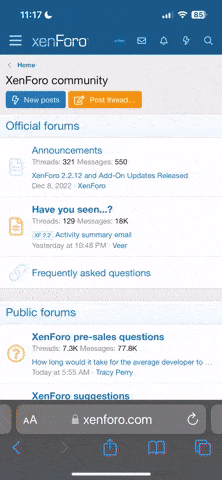B
Beppo
Guest
I started playing Crusader No Remorse again, via Dos Box and I still love that game. Between that and Syndicate Wars I lost about a year in the 90's.
But the problem is, last night during some heavy combat, I fumbled the buttons on my keyboard and now the screen no longer auto-centers when I walk off the edge. I can hit "z" to manually center it, but that's not really a long term solution.
I don't have the instructions anymore, but I still have the quick reference card and the official strategy guide and they don't say anything about it.
Has anyone had this happen to them? I'm goin' nuts! I wanna play Crusader, man!
But the problem is, last night during some heavy combat, I fumbled the buttons on my keyboard and now the screen no longer auto-centers when I walk off the edge. I can hit "z" to manually center it, but that's not really a long term solution.
I don't have the instructions anymore, but I still have the quick reference card and the official strategy guide and they don't say anything about it.
Has anyone had this happen to them? I'm goin' nuts! I wanna play Crusader, man!